A pair of 5000K 14W LED PAR30 floodlights were obtained to try out at the watch photography bench. They were tested by comparison to two domestic GE 75W Halogen R30 lamps. The Chinese-made SATCO model S8816 LED lamps were not cheap and had a claimed CRI of 85. The 5000K correlated color temperature is gained by quite a large blue-violet 450nm peak in the LED's spectral emission. The test lampholders had home-built tracing paper diffusers attached. The subject is a Greta-Macbeth ColorChecker card. The images were shot in RAW file mode with a Nikon D50 plus Sigma EX 50mm macro lens with a long hood, aperture f/8. The white balance was preset with a Kodak gray card before each test. No exposure correction was used. All other other artificial lighting was turned off. An insignificant amount of late evening light, filtered by trees, was entering via a small window and falling obliquely at about 10 degs on the subject. The main interest was to compare color hues between these two widely-disparate lighting systems.
In the card comparison images below, the right pane (Halogen shot) has been flipped to reduce the effect of color simultaneous contrast. Each pane is a shot of the same Macbeth card under first the two LED lamps, then under the two Halogen lamps. The two separate images so obtained were placed side-by-side in PhotoShop and a screen image obtained (shift-PrtScn) which was then cropped.

The images were opened in Adobe Camera Raw 4.5 (ACR), both with all sliders set to zero except White Balance. "Camera Neutral" profile was selected. The Brightness slider was used to make the histograms approximately equal in span: +6 for the LED and -4 for the Halogen. The Brightness slider was chosen so as to have a minimal effect on the hue content of the images but, arguably, use of the Exposure slider would have achieved the same purpose. The As-Shot white balances shown by ACR were: LED 4750K/+27, Halogen 2800K/+2.
The card colors are seen to be much closer than one might have expected, bearing in mind the nature of the light sources. It would appear that Nikon's in-camera WB measurement function is quite functional! The two RAW files were left as-shot and converted into DNG files, using Adobe's free RAW to DNG Converter and then opened in Adobe's free DNG Camera Profile Editor.

These images are in preview mode and are the result of using the Editor in the mode which builds a color table automatically from a Macbeth card image. It is understood that the DNG Editor's color table corrections attempt to correct the image as if were lit by a CIE standard Illuminant (which does not exist in reality). Thus the image at left is corrected to the "D65" illuminant and the image at right is corrected to Illuminant "A". Interesting, the image white balances were changed slightly by the Editor: LED to 4850/19, Halogen to 2850/1. Perhaps Adobe's opinion of the scene's white balance differed from that of Nikon?
To the Author's eye, the most noticeable color difference (seen on a cheap Hanns JC199A monitor) is between the primaries, especially the reds. But, for his purposes, they're "close enough for government work"! And the DNG color table could have been adjusted for each individual color, if deemed necessary, but that is not the purpose of this article.
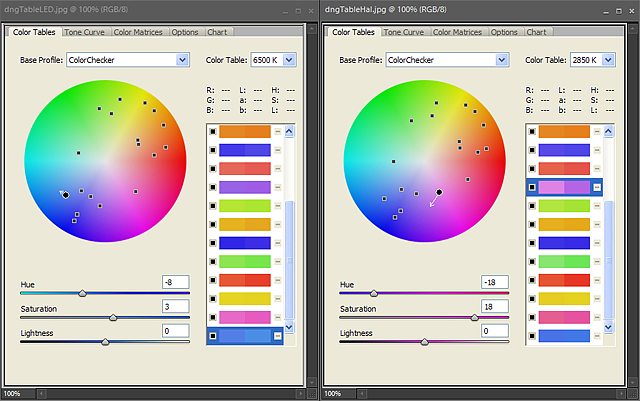
Here we see the Editor's color table page where the amount of adjustment needed for each image is presented to the curious observer. Each color circle has 18 dots which represent the colors present in the original RAW images. The dots do not move around while editing and neither do the colors in the circle change, so it is quite valid to compare the two circles and see how closely the Macbeth colors matched up straight from the camera, in terms of hue and saturation. The horizontal strips tell the tale visually, with the original image color at left and the corrected color at the right of each strip. In each pane, the color getting the most correction is highlited, and a corresponding white arrow shows in each circle indicating the change.
The LED image required it's highest correction to cyan, patch No. 18, as can been seen by the slider positions below the circle. Surprisingly the Halogen needed a pretty big correction to patch No. 10 (Lilac?), as can be seen by the long white arrow in the circle. While the non-primary colors in the preceding patch images match (to the eye) quite closely, the relative positions of the dots in the two color circles do give a slightly more detailed comparison.
It can be concluded that bench-top images shot under LED lighting in controlled conditions can, for the most part, be used straight from the camera as JPEGs without experiencing unacceptable color casts. For more demanding subjects, the difference between LED and conventional Halogen lighting can be virtually eliminated in RAW by using custom Camera Profiles created by Adobe's DNG Profile Editor.
